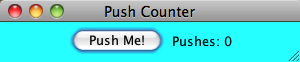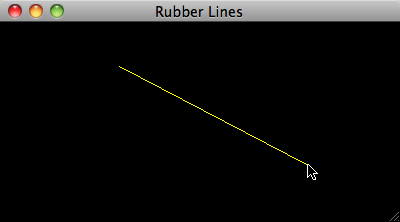Example 4: GUIs and Testing
| Topic |
Building GUIs and Testing |
| Course |
CS2114 |
|---|
| Level |
intermediate to advanced |
|---|
| Language |
Java, Web-CAT |
|---|
| More Info... |
|
|---|
| Brief Description |
|---|
| This topic is done at the end of CS1114 or (more typically) in CS2114. We cover Java Swing judiciously, but emphasis continues to be on testing using LIFT. |
Back to Menu
Graphical User Interfaces
- Introduce event driven programming to students
- Make programs that are interesting and relevant
- But how much of Swing to you teach? Not much...
- You can use Swing, JTF or objectdraw...
- But what about testing? Lets look...
Push Counter Example
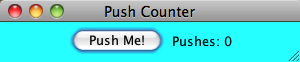
PushCounterPanel extends JPanel
Instance variable "count" and internal class ButtonListener
push = new JButton("Push Me!");
push.setName("button");
push.addActionListener(new ButtonListener());
label = new JLabel("Pushes: " + count);
label.setName("count");
add(push);
add(label);
setPreferredSize(new Dimension(300, 40));
setBackground(Color.cyan);
Internal class ButtonListener
Internal class makes it easy to update counter from listener
public void actionPerformed(ActionEvent event)
{
count++;
label.setText("Pushes: " + count);
}
Test your main program
- This main is so simple, that just one test is enough
public void testPushCounter()
{
// You can test complete drivers just by
// invoking main()
PushCounter.main(null);
// You can still retrieve components by name
JButton pushMe = getComponent(JButton.class, "button");
assertNotNull(pushMe);
// You can even retrieve the panel that is visible
PushCounterPanel panel = getComponent(PushCounterPanel.class);
assertNotNull(panel);
}
Testing the PushCounterPanel is more intersting
public void testPushCounterPanel()
{
// You can test individual panels by themselves
PushCounterPanel panel = new PushCounterPanel();
showInFrame(panel);
// You can retrieve components by name
JButton pushMe = getComponent(JButton.class, "button");
JLabel count = getComponent(JLabel.class, "count");
// You can invoke actions:
click(pushMe);
click(pushMe);
// And check the state of components
assertEquals("Pushes: 2", count.getText());
}
LIFT library
This is our library that allows students to easily test a GUI.
import student.*;
public void MyTestCase extends GUITestCase {
...
}
- showInFrame() - creates a frame for testing and installs individual panel
- getComponent() - gets component from the testing panel
Component Filters
Component getComponent(class, where.filter)
Example: where.locationIs(35, 180).and.textIs("Label")
Other examples
nameIs (String name)
textIs (String text)
hasFocusIs (boolean focus)
enabledIs (boolean enabled)
typeIs (Class type)
widthIs (int width) or heightIs (int height)
sizeIs (int width, int height) or sizeIsWithin (int width, int height)
xLocationIs (int x) or yLocationIs (int y)
locationIs (int x, int y)
isLocatedWithin (Rectangle region)
isContainedWithin (Rectangle egion)
Simulating Mouse Events
Most of these methods take a Component parameter along with coordinates, and act relative to the Component.
click (Component c) or click (Component c, int x, int y)
doubleClick (Component c) or doubleClick (Component c, int x, int y)
rightClick (Component c) or rightClick (Component c, int x, int y)
click (Component c, int x, int y, int buttons, int count)
mousePress (Component c, int x, int y)
mousePress (Component c, int x, int y, int buttons)
mouseRelease ()
mouseMove (Component c, int x, int y)
mouseExit (Component c)
mouseDragFrom (Component c, int x, int y)
mouseDragFrom (Component c, int x, int y, int buttons)
mouseDragOver (Component c, int x, int y)
mouseDropOn (Component c)
mouseDropOn (Component c, int x, int y)
focus (Component c)
Simulating Keyboard Events
GUITestCase also provides the following methods to simulate keyboard events
enterText (JTextComponent jtc, String text)
keyStroke (Component c, int keyCode)
keystroke (Component c, int keyCode, int modifiers)
keyPress (Component c, int keyCode)
keyRelease (Component c, int keyCode)
keyString (Component c, String text)
Convenience Methods
GUITestCase also provides the following convenience methods for some common GUI elements
selectItem (JComboBox jcb, String item)
selectItem (JList jl, String item)
getContents (JComboBox jcb)
getContents (JList jl)
selectMenuItem (JMenuItem jmi)
RubberLine example
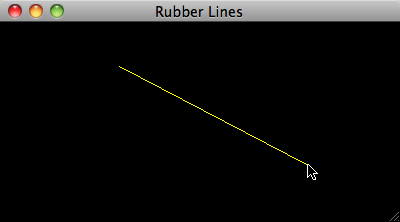
Look at code, slightly different from example 1.
Back to Menu